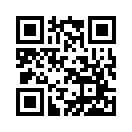- Booking confirming email
- Screenshot or the web page that you keep
- Copy of your confirmation page
- email address and your phone number that you used when you booked





Kyoya official website
You cannot confirm your reservation?
Please click “Go to contact form” below, and please select “Send us a message”.
Ask questions by calling
Booking.com Customer Support
*If you have a booking with us, you can speed up your call by having your confirmation number and PIN code handy.
If you cannot confirm your booking, please click “Go to contact form” below, and
1.Select what you need to get help
2.Select “My question is general, or related to a booking not listed here”
3.Select “Show more options” button under “Manage my booking” button.
4.Click “Email us”
If you want get help by calling, please click “Call us”
*International charges may apply. You’ll need your Agoda Booking ID and the last 4 digits of the credit card used to make your booking.
In an emergency
Kyoya(9:00 am~9:00 pm)
You cannot confirm your reservation?